PM and Concept2 logbook verification
Connect your PM to EXR using the app’s Connection Screen to access the Concept2 Verified Workouts in Training Mode’s Quick Selection. EXR syncs your workouts with the Concept2 Logbook to verify and rank them.
Please don’t program your PM if you want to use EXR. Programming the PM yourself can lead to faulty data and crashes.
Does EXR program my PM?
EXR only programs your PM when using a Bluetooth connection. Make sure to choose a training from the training mode category Concept2 Verified Workouts.
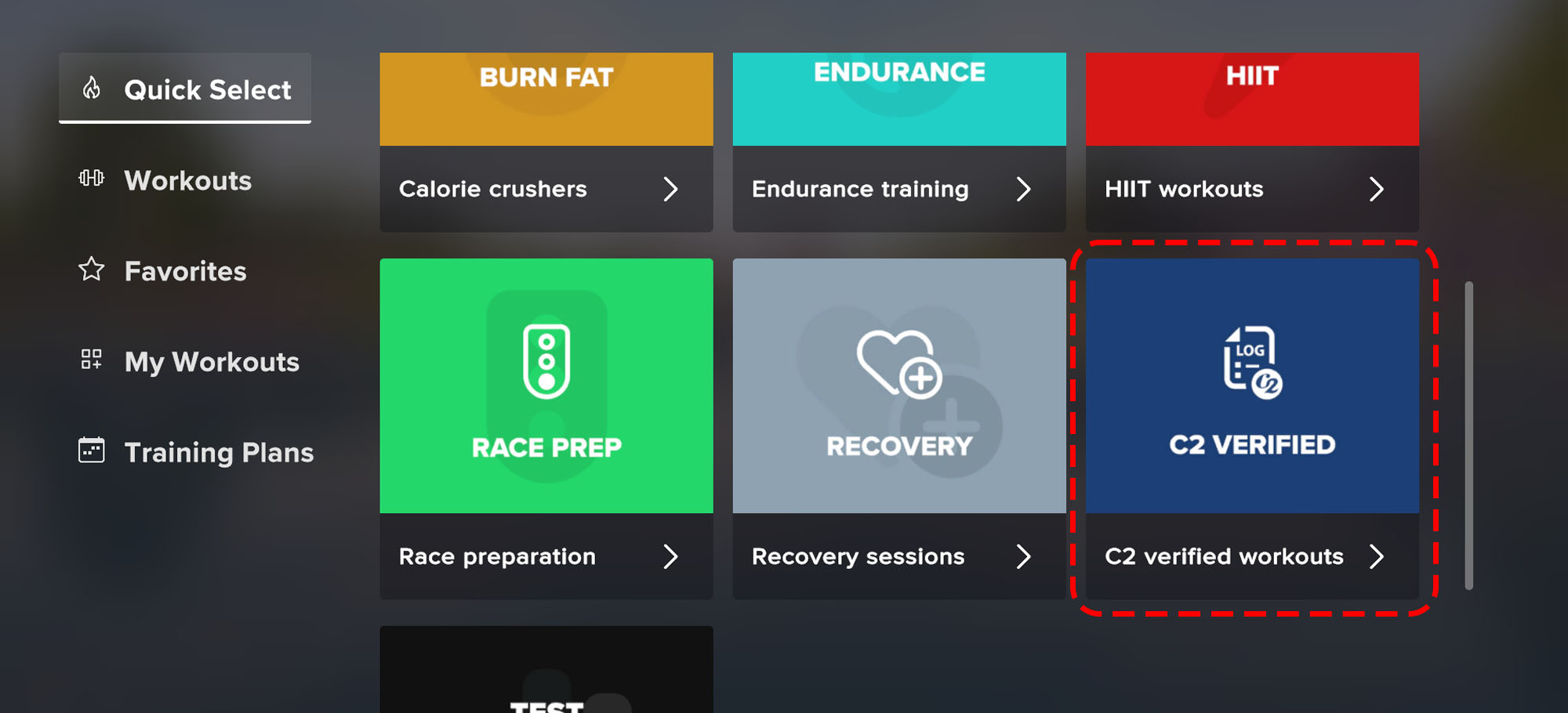
Can I use other apps that connect to my PM together with EXR?
We don’t recommend using other apps together with EXR since this can lead to bugs and crashes.
Why do the statistics displayed by my PM differ from the statistics shown in EXR and my logbook?
When having EXR Split selected, EXR calculates its own, more accurate statistics and sends them to the Concept2 logbook. If you want to use your PM’s statistics only, change your speed calculation setting to rower via your gameplay options.
What are Concept2 logbook rankings?
By ranking your workout, you compete on the logbook’s leaderboards. Read more about ranked workouts on the Concept2 support page
How can I let my EXR workout get ranked in the logbook?
Follow these 2 steps to get your EXR workout ranked:
- Choose your training: select Training > Category: Verified Workouts. Workouts from this category are automatically labeled as verified in your logbook
- In your logbook, enter your statistics and click on the Rank button next to your statistics
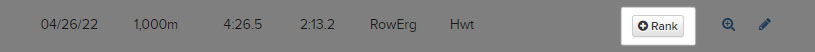
Do I need to change the speed calculation setting to get my workouts verified?
No, EXR sets your speed calculation setting to rower automatically when training with a verified workout. After your workout, EXR also automatically changes back to EXR Split in case you had this setting selected.
Why does my EXR workout on my SkiErg not register as a ranked piece?
Only EXR workouts performed on RowErgs qualify for verification and/or rankings. This is a requirement by Concept2 and cannot be circumvented.
Find more information on ranking workouts and logbook verification on Concept2’s support page.