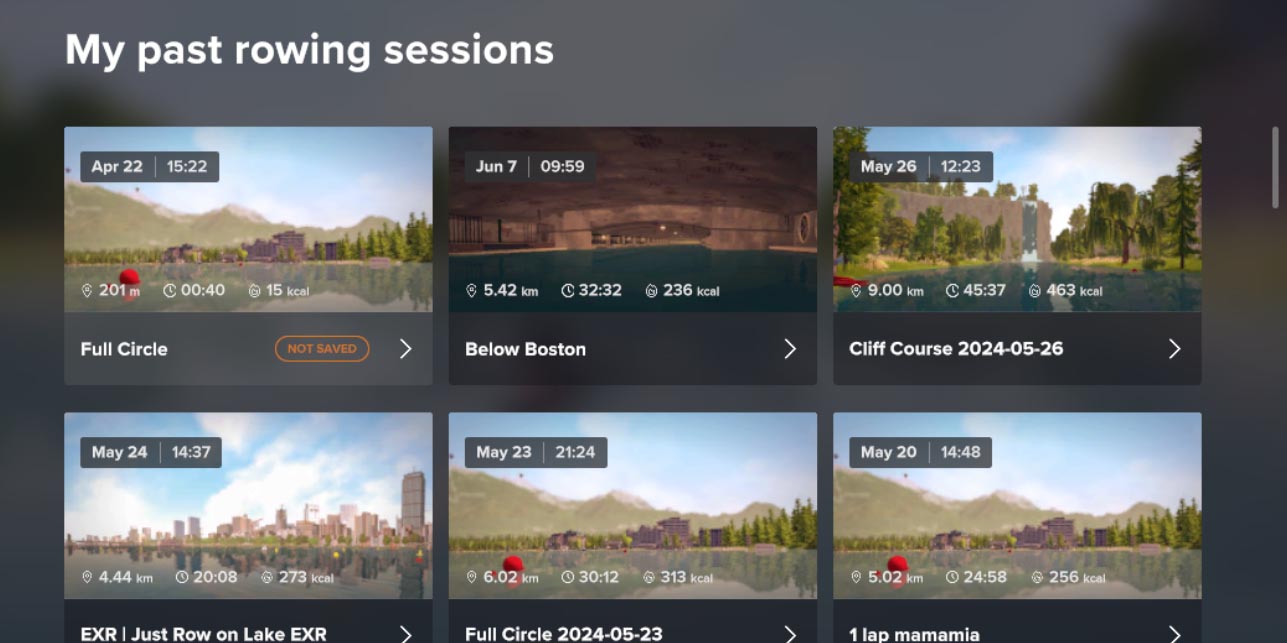Manage past sessions (FIT files)
EXR provides easy and constant access to your past sessions as you can download, export or delete your workouts in just a few clicks. Your sessions are saved as FIT files. FIT files are a universally used format to store all of your workout data. Many fitness apps like Strava and TrainingPeaks allow the import of FIT files to help track your activities. FIT files are automatically created when you save a session on EXR.
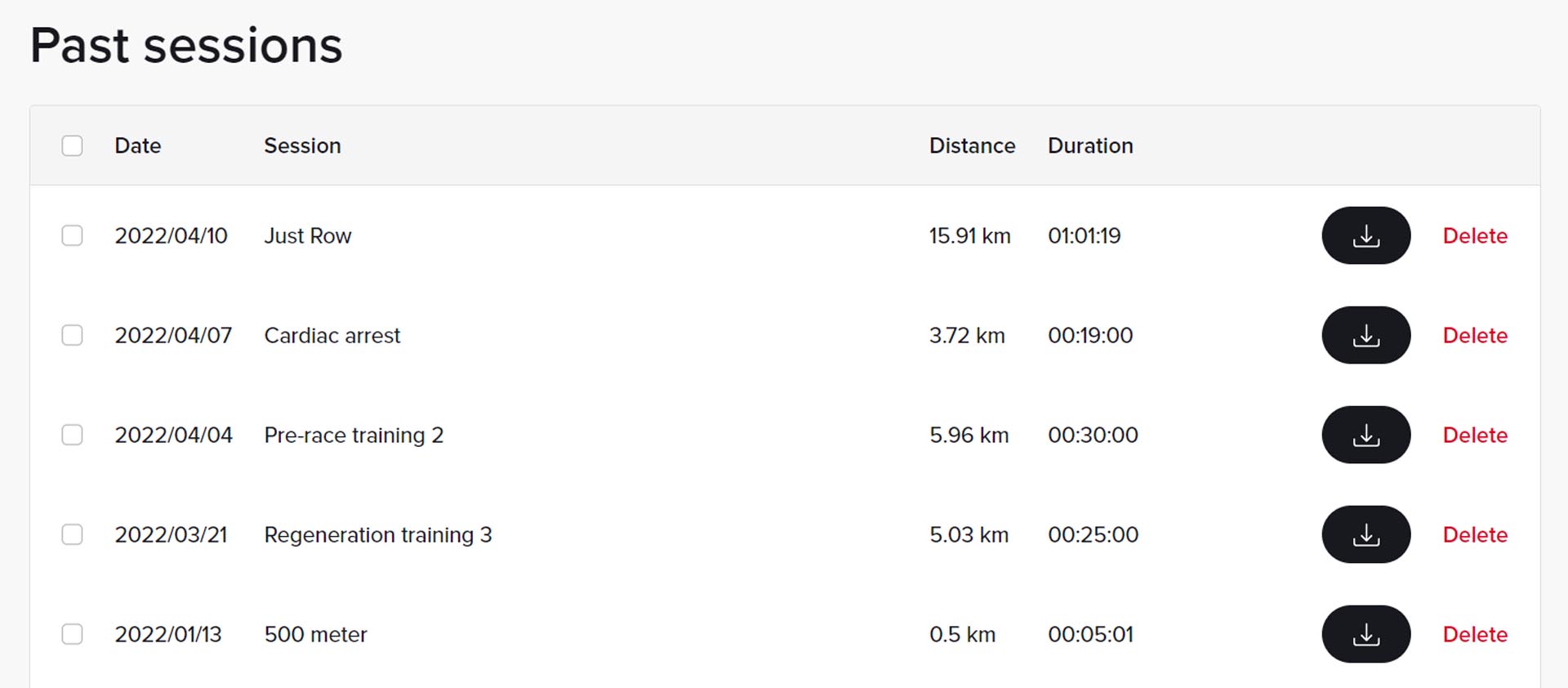
Access your past sessions via your EXR web profile. There you find a list of your sessions including information on name, date, distance rowed, and duration.
You can do the following with each entry:
- Select download FIT to download your session. Now you can upload your file from your device to your favorite fitness apps.
- To delete only one training, click on delete. Want to delete several sessions? Select the workouts you want to remove from your list and then click on delete selection. Please note that deleted workouts cannot be recovered.
We plan on offering more file types in the future. Once we have news on this, we’ll share them via the newsletter and on our social media.
Managing past sessions in the app
Access your past sessions in the app by clicking on Rower Hub. Select your past session to review its training report including the general overview and classic report.
- You have the option to permanently delete your session.
- To successfully save your session, make sure your internet connection is fast and stable.
- Update your connected apps by clicking on the Configure App Connections button in the top-right corner.
- The last 5 sessions that failed to save at first try are marked and listed on top of the list. Select a session to access its report and click on Save Session to retry saving it to the EXR server and your connected third-party apps.