How to send an error report
The easiest way to send an error report is by using the in-game feedback form in EXR’s menu because it automatically attaches the most important information. A lot of data is sent automatically, yet forwarding additional information like logs helps speed up the troubleshooting process.
How to access log files on Windows
To access logs on Windows, open the file explorer. There, you copy and paste the following file path into the top bar:
%appdata%\..\LocalLow\Salty Lemon Entertainment\EXR
Next, press enter. You now see the folder in which 2 .log files are listed.
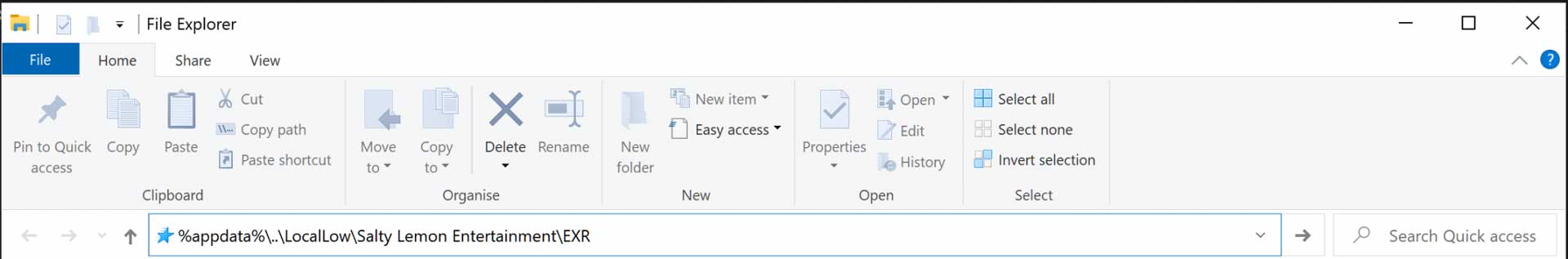
Select the 2 log files and add them as an attachment when sending an email to support@exrgame.com. Please describe the problem the problem as detailed as possible and don’t forget to mention which device you run EXR on (e.g. HP Envy x360).
How to access log files on Mac
To access logs on Mac, follow this file path:
Mac/Users/USER-NAME/Library/Containers/EXR/Data/Library/Logs/SaltyLemonEntertainment/EXR
In this path, "USER-NAME" is a placeholder for your account name on your Mac.
Select the 2 log files and add them as an attachment when sending an email to support@exrgame.com. Please describe the problem the problem as detailed as possible and don’t forget to mention which device you run EXR on (e.g. MacBook Pro 2021)