Training Mode
Follow a week-by-week training plan or choose from a collection of 100+ individual workouts to switch up your indoor rowing routine.
Individual Workout Collection
Select Training in EXR’s mode menu to access all pre-made workouts. In the quick select screen, you’ll find the workouts bundled into categories. Alternatively, click on the Workouts tab and apply the type, intensity, and duration filter to find the perfect training.
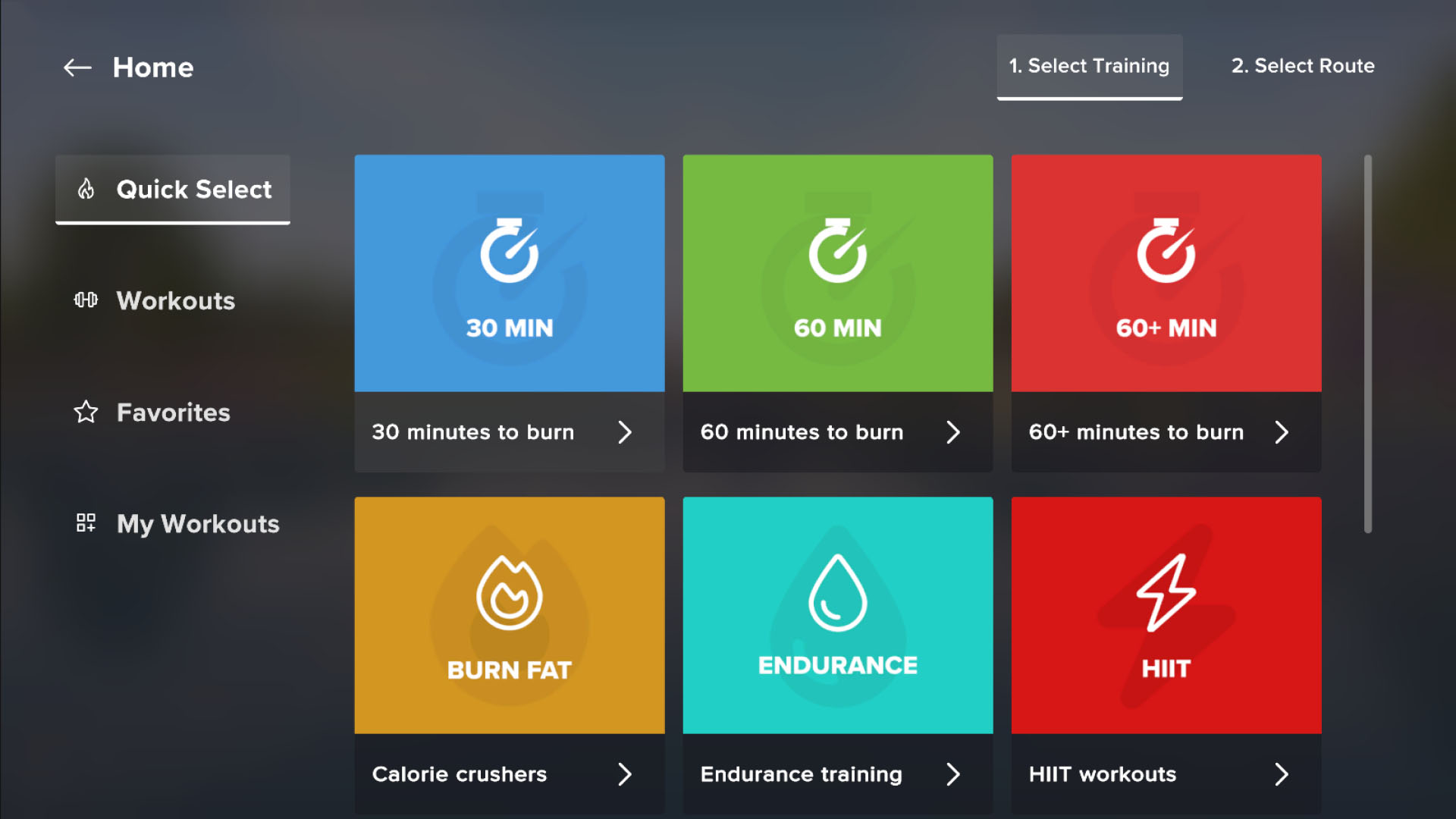
Click on the three dots in the top-right corner to open more options. Click on the star icon to mark a workout as a favorite. All of your favorite workouts are listed in the Favorites tab. If you opened a custom workout, you can select to edit it here.
After creating your own rowing workout with the Training Editor it’s listed in the My Workouts tab.How to read a training overview in the selection screen
The workout overview gives you an instant idea about what kind of workout you’re about to follow. Choose from 3 levels indicated by lightning symbols: beginner, intermediate and professional.
Here’s a quick guide on how to read the training overview:
- The grey horizontal line indicates your FTP score.
- The blue blocks are easy segments as it requires less effort than your FTP score.
- The green blocks are medium segments that are around your FTP threshold.
- The red block are hard segments that require more effort than your FTP score.
- The grey block indicates a free row segment where you can choose your own speed.
- The pin icon indicates a break.
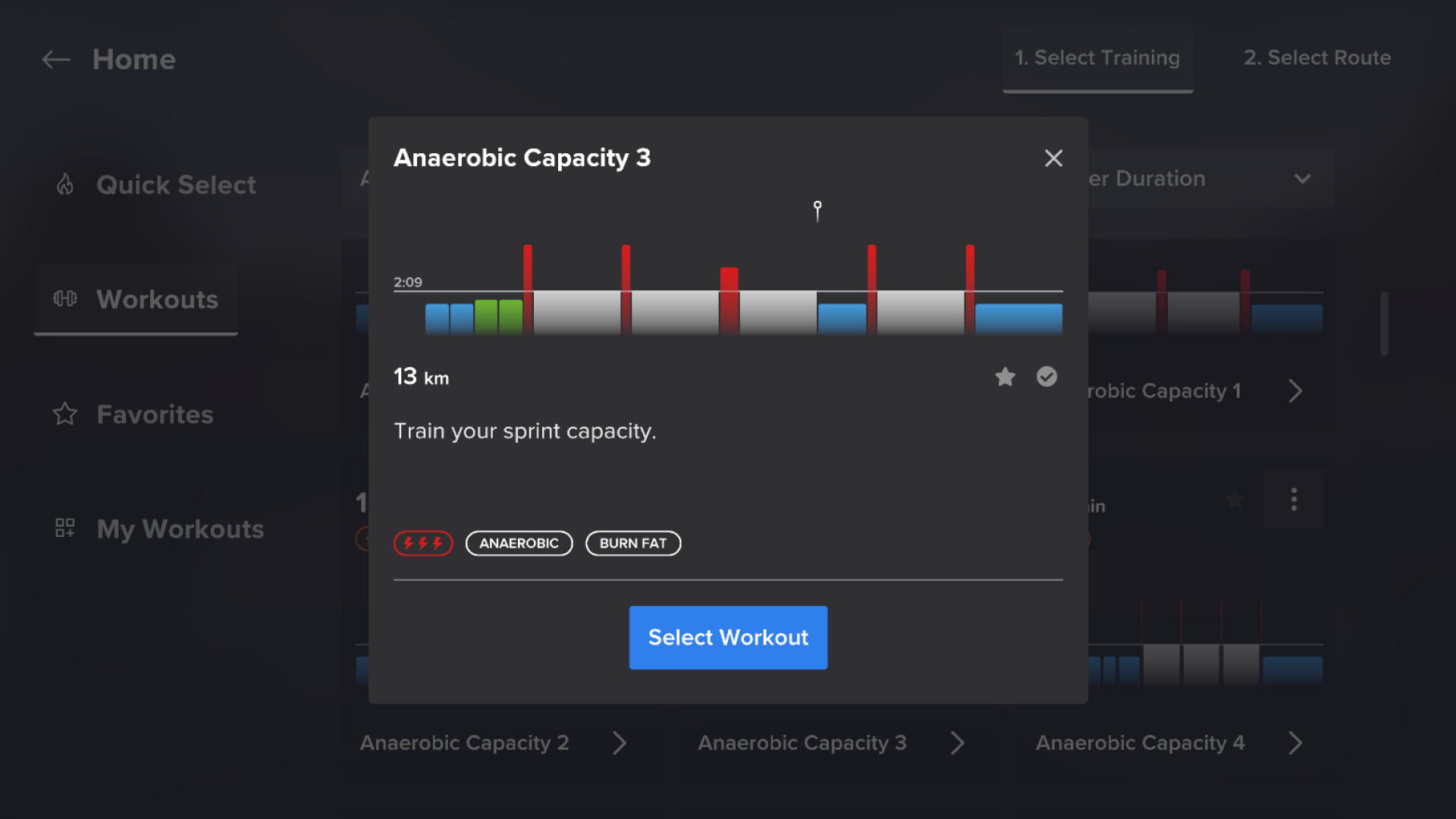
After completing your training, your performance raport opens automatically. Analyze your session with the general report, the training report, and the classic report.
- When saving your session, you have the chance to turn on/off the automatic sync to third-party apps.
- Not done yet? Simply keep rowing to continue your workout as a Just Row session.
Week-by-week Training Plans
Do you want to reach a certain fitness goal or would like some guidance? Then the week-by-week Training Plans are ideal for you! They cover 6 to 9 weeks and were created by Coach Hendrik to help you live up to your rowing ambitions step-by-step. More Training Plans will be added over time.
How to start a Training Plan
In Training Mode, select Training Plans in the column on the left-hand side. The overview lists all sorts of plans and when you click on one, a detailed breakdown of the individual workouts within the selected training plan opens.
Choose the plan you’d like to follow. The timing of the workouts is recommended by Coach Hendrik, but you can choose to do them at your own pace. After each workout, EXR will check off your training as completed.
Only workouts that were done after clicking on the “start next workout” button count towards the completion of a Training Plan.
If you wish to restart or redo the Training Plan, select “reset plan” on the bottom of the breakdown screen.