Competition Mode
Race against your friends and rowers from all over the world in the Competition Mode. Start your rowing machine, boot up EXR and compete online. Choose between joining an open competition or a custom race.
Every participant needs their own rowing machine and device running EXR to join or spectate a race.
Open competitions
Click on the Competition tile in EXR’s menu to display the open competitions. Select your preferred racing distance and location to compete against 5 other rowers simultaneously. Unlock achievements or beat challenges as you race.
How to race
- Select “competition” in EXR’s main menu.
- Choose a distance: 500m, 1k or 2k. If you’re new to EXR, you’ll still need to unlock the 1k and 2k races.
- Choose a location: Bled or Boston. The location will only be visible to you. Your choice doesn’t influence which lobby you’ll join and who you’ll compete against.
- Warm up while you’re waiting in the lobby. EXR is looking for your competitors. Ghost icons indicate ghost racers that represent offline users, racing at their personal record time.
- Stop rowing when the location has loaded. The race starts when the 15-second race countdown hits 0. False starts will result in time penalties.
- After completing your race, you promptly view your results and those of faster rowers. If you raced against online rowers, you have the option to wait for their finish, for their results to join the list. If you're the only online rower, the other participants are represented by personal records (PRs) of offline rowers, marked by a ghost icon, and all results are immediately visible.
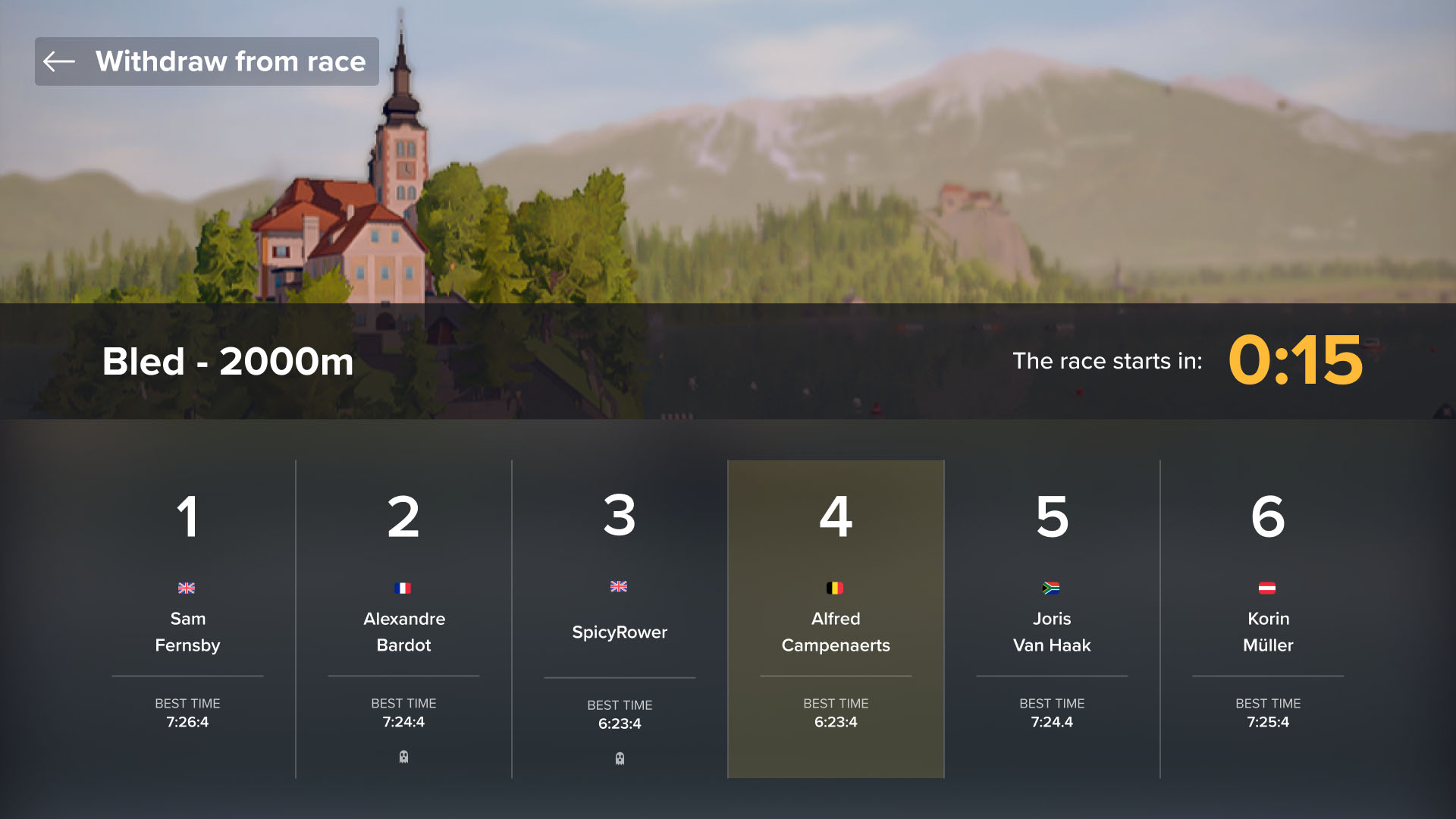
Custom races
To open the custom races, click on the Competition tile in EXR’s main menu. Next, select the Custom Race Options button in the top-right corner.
How to create a custom race
- Select “competition” in EXR’s main menu.
- Choose a distance: 500m, 1k or 2k. If you’re new to EXR, you’ll still need to unlock the 1k and 2k races to host them.
- Choose a location: Bled or Boston.
- The lobby code to your custom race is displayed in the top-right corner. Share it with your friends to join your lobby and race or spectate.
- In the lobby, select up to 6 racers by clicking on their names. To remove contestants and let them watch as spectators, click on their names.
- Click on the Start Race button to start your custom competition.
Every participant needs their own rowing machine and a device to run EXR. A spectator mode to cast the race onto a big screen will be added at a later date.
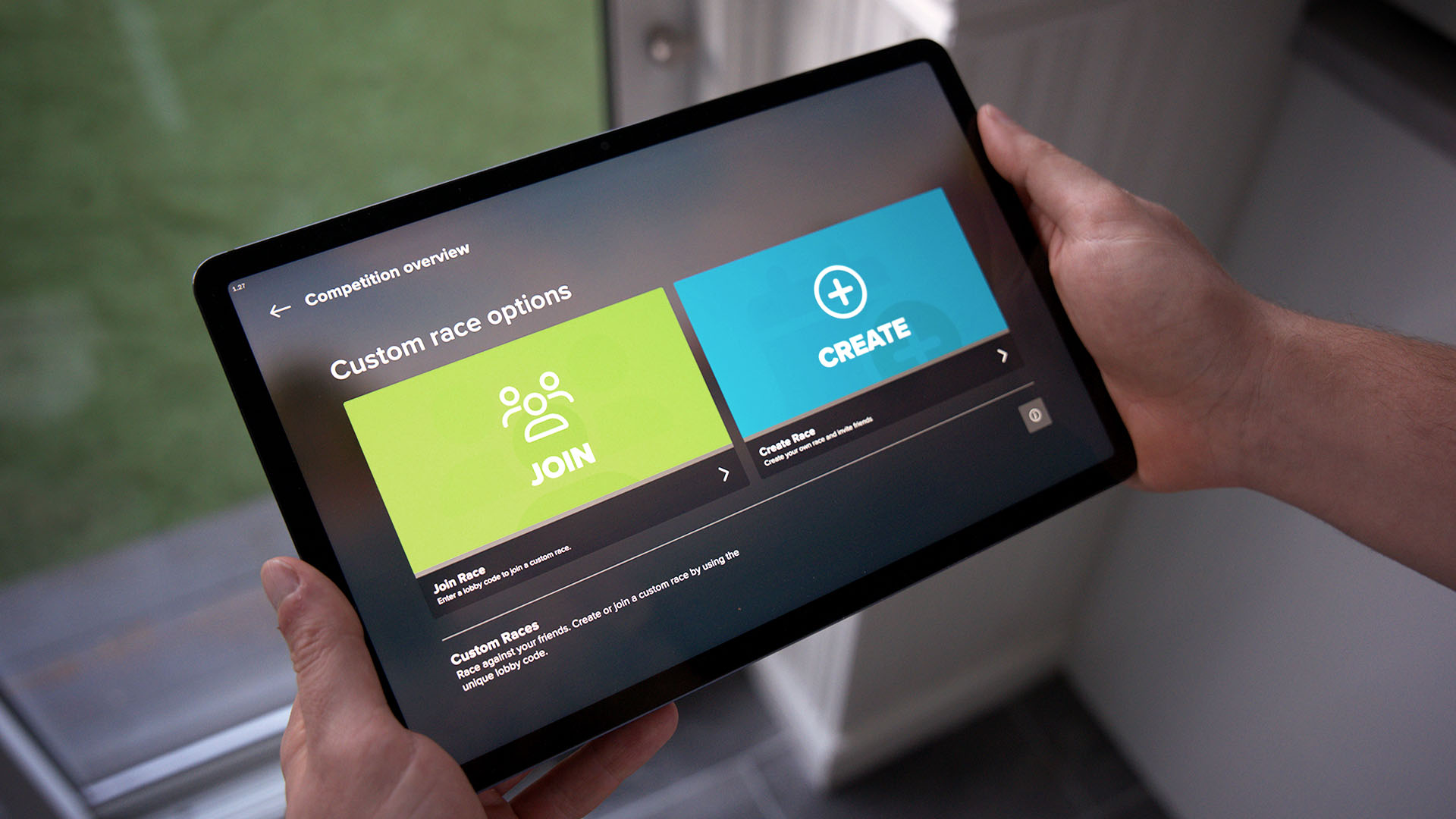
How to join a custom race
Enter the 4-digit code you received to join a private lobby. In the lobby, select whether you’d like to be a contestant or prefer to watch as a spectator.