Online events
Join online events for fun indoor rowing workouts and unique rewards.
Sign up in the app or EXR website and go online a few minutes before an event to ensure a smooth start
Types of online rowing events
There are currently 3 types of live online rowing events where you can row with/ compete against others worldwide:
- Group rows: row at your own pace for a set distance or time. As you row, you’ll find a group that matches your speed. We recommend turning on your nearby rower list for Just Row in the app’s interface settings. This event is perfect to boost your motivation.
- Paced Group Rows: range assistance helps you stay with the group led by a pacer. If you row too fast or too slow, you drop from the group. Get close to the pacer’s speed and group to join it again. EXR’s visual distance may not match the meters rowed and you won’t be able to complete routes, lap-based events or segments in Paced Group Rows.
- Race events: compete live against other rowers for a set distance or time. Be careful not to get a +5 second early start handicap by rowing before the countdown hits 0. You’ll see your ranking on a leaderboard at the end of the race. This event is ideal for measuring your performance against others.
Where to find and sign up for EXR events
Visit the EXR event webpage to find all upcoming online events. In the app, go to your profile and select events for a short version. More events will be added over time.
Select an event to get more information and click on participate to receive in-app reminders about the event’s start and be able to join. Note that without having clicked on participate, you won’t be able to see the start and end arch and won’t unlock rewards even if you go online on the correct route at the scheduled time.
Besides official events listed on the website, you can find casual events organized by EXR rowers in the EXR Communities on Facebook and Discord.
How to add EXR events to your calendar
Never miss rowing events again thanks to the calendar web feature. All events listed on the EXR website have an “add to calendar” function which creates an .ics file for you to download and add to your calendar.
On mobile devices, saving an event is easy with suggested taps:
- On Outlook, download the event file and select “Open with Outlook”.
- For Google Calendar, download the event file. Next, open the Google Calendar app and click on the cogwheel > settings > import & export > select file from your computer.
EXR online events step-by-step guide
- Visit the event webpage or check out the list of upcoming online rowing events in the EXR app. Click on “participate” to sign up for events.
- At least a few minutes before the event, open EXR. A pop-up tells you that the event you signed up for is starting soon and whether you’re ready to join. Decline the invitation to join at a later point.
- After joining, you’ll appear on the event’s route with fellow rowers. A countdown indicates how much time you have left until the start of the event.
- Once the countdown hits 0, start to row. Row at your own pace. During the event, a progress bar indicates how many meters or minutes you still have left.
- The event ends when the target time/distance is reached. You're eligible for rewards based on your full participation in the event. Find a list of the rewards in each event’s description.
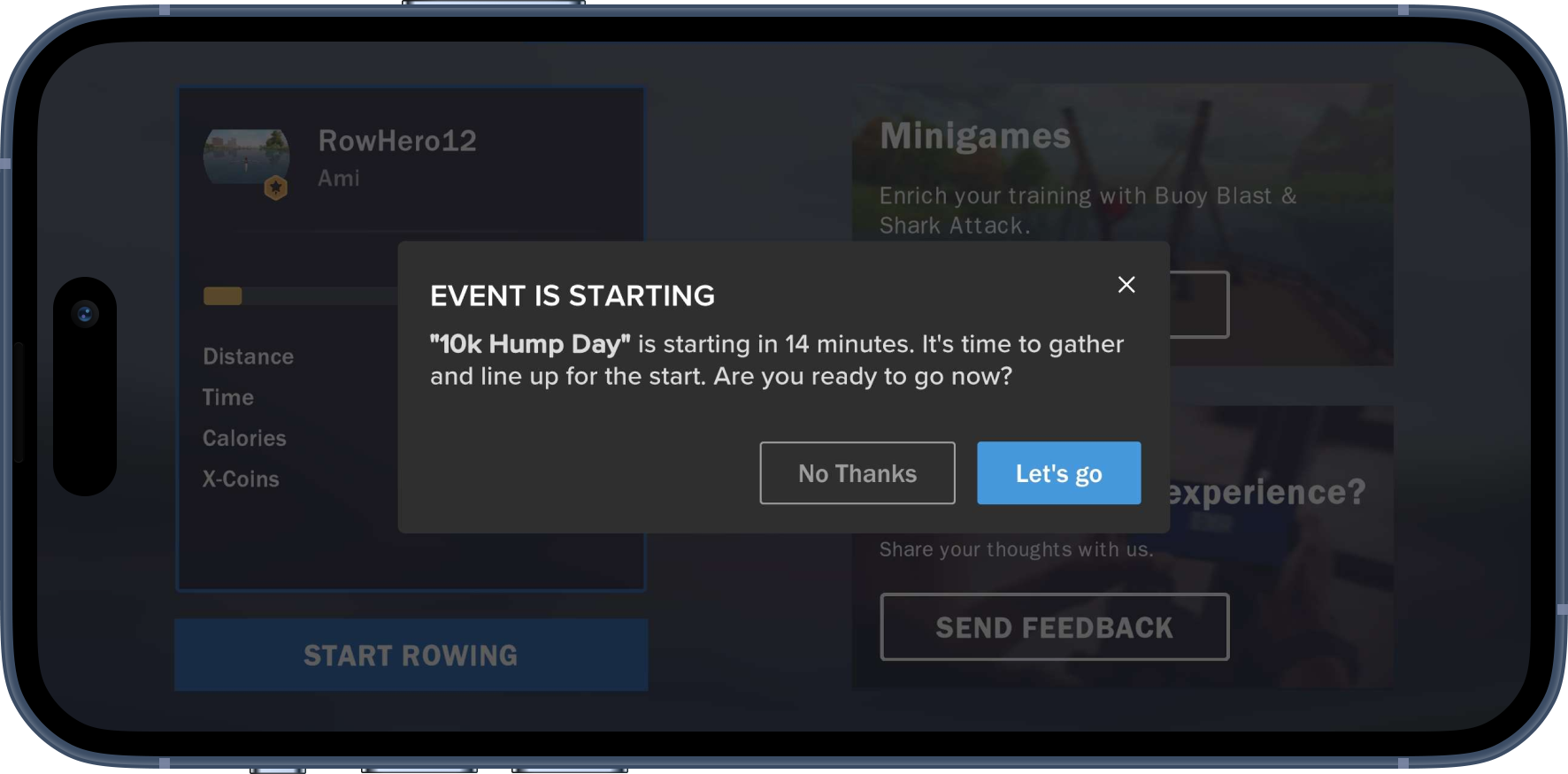
Did you decline the first pop-up? A notification on the left of your screen will give you a last chance to join the event. You’re able to join events up to 10 minutes after they start.
For every completed event, you earn 15 X-Coins. Some event also unlock additional rewards. You’ll find more information on these rewards in the event description. The rewards will unlock at the end when the time is over or you covered the whole distance.
Not receiving event notifications on your smartphone?
There may be two reasons why you don’t receive event notifications for EXR events:
- You declined EXR the permission to send notifications. Update your device settings to allow EXR to send you notifications.
- The smartphone manufacturers Huawei and Xiaomi utilize battery saver techniques which restrict background activities such as sending notifications, unless the app has been whitelisted manually in device settings. Without whitelisting EXR, all notifications will not be delivered if the app is closed or not running in the background.